Our IPTV subscription seamlessly integrates with an extensive array of devices that facilitate app downloads, catering to diverse preferences. Whether you prefer the convenience of Smart TVs, the mobility of smartphones and tablets, the reliability of MAG Boxes, or the flexibility of PCs, Macbooks, Apple TVs, and Android TVs, we’ve got you covered. Explore our device-specific tutorials for effortless installation of your Aksam subscription, ensuring a hassle-free and enjoyable viewing experience across your preferred platforms.

https://setsysteme.com/set.app
Enter the MAC address and click the pound icon to confirm.
5. After verification, enter the M3U URL associated with your IPTV provider.
6. Then click Submit to download the M3U URL to your device.
7. Relaunch the app and stream videos from your IPTV provider.
Open the smart iptv application on your smart TV and your TV’s Mac address will appear, which you need to activate it on the smart iptv website.
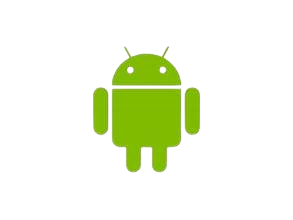



Go to Settings, then System Settings, then Servers, Then Portal.

AksamTV est à l'avant-garde de l'industrie IPTV, utilisant des technologies de pointe et des serveurs de haute performance pour offrir à ses clients une expérience de service inégalée.
